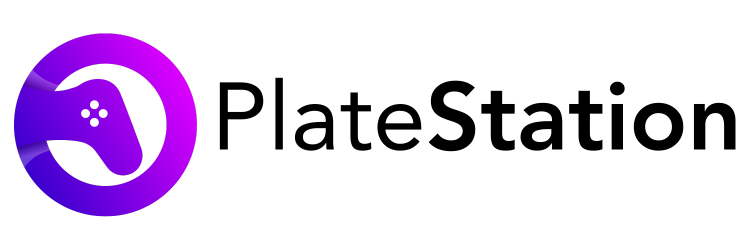PS5 Overheated? Fix PS5 Overheating Issues Instantly
The PS5 naturally warms up as you play, but if your console does not have the airflow to cool itself down, excessive heat could slow down your system, cause damage, or even mean game over for you and your PlayStation. It is not good for your PS5 console to overheat. Frequent ps5 overheating hampers its performance and eventually damage the device until a point of no return.
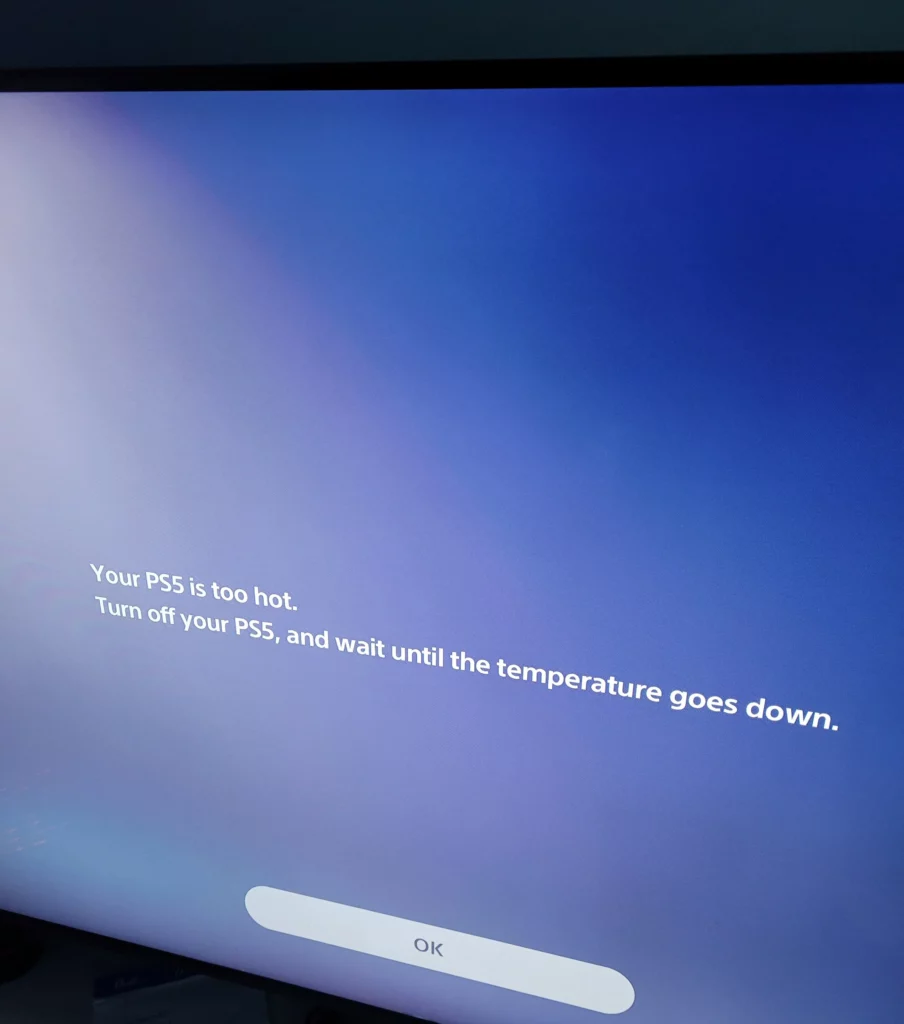
According to CNET, the PS5 goes up to 35.1 degrees Celsius over room temperature. Further tests by GamesNexus showed that the PS5 system runs around 65 and 75 degrees Celsius without issues. However, the PS5’s RAM can reach 92 degrees, being dangerously close to the 105-degree C threshold most electronic pieces have. The PS5’s system may restrain the GPU and CPU speed under intense heat conditions to lower the temperature.
Signs of PS5 Overheating
Here are some warning signs that your ps5 overheated needs attention:
- Your console flashes an error message that says, “PS5 is too hot. Turn off your PlayStation, and wait for the temperature to go down”. At times, this warning will be followed by a sudden shutdown. If this is the case, then your problem is far more serious than normal.
- The PS5’s fan is constantly running or making loud, unusual sounds.
- You are suffering major performance issues while gaming, which include frame drops, increased loading times, screen tears, screen freezing, and audio de-syncs. This happens due to the hardware being stressed out by the heat.
- You are experiencing graphical glitches like black dots, white dots, purple screens, green screens, or black screens.
- The console feels warm on touch.
PS5 Overheating Causes
A few common reasons why your ps5 overheats are:
- Debris buildup from lint, fur, or dust can cause the air vents inside the console to clog.
- Poor airflow can occur if you keep your console in a closed or cramped area without good ventilation.
- Graphically demanding games consume a lot of power and a rise in wattage may increase the console’s temperature.
Fix PS5 Heating Issues
1. Update your OS or check if there is any update running in the background
Although the system automatically gets updated whenever Sony releases it, sometimes due to weak internet connectivity or any other technical issues, the system fails to update itself. In that case, you will need to update it manually to the latest version of the OS.
An update running in the background when you are playing your favorite game uses more resources with full power due to which the components of your PS5 started radiating excessive heat. We suggest you first finish playing the game and then start the update when you are not using the console.
2. Rebuild Database
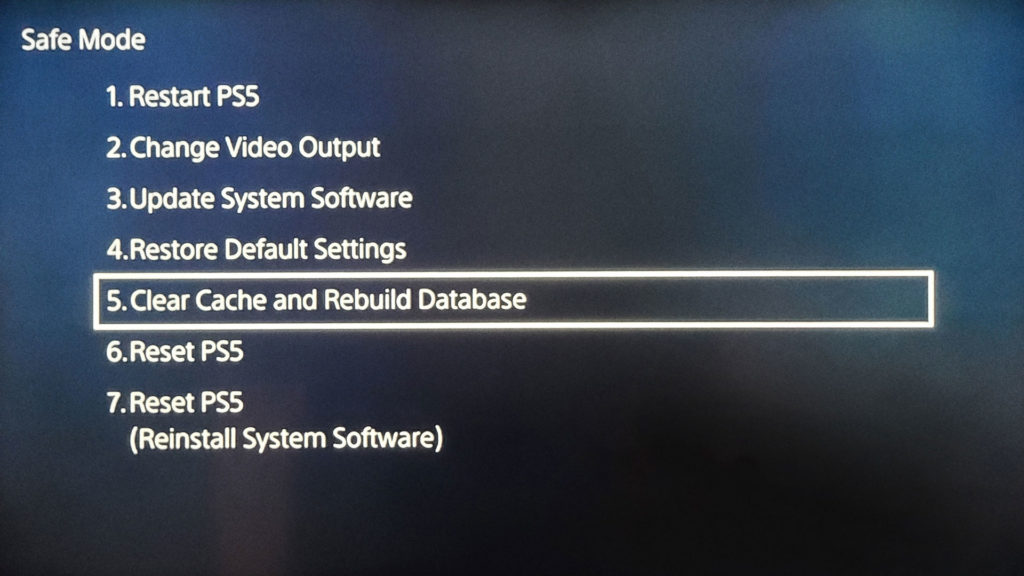
A PS5 database rebuild could take hours, depending on the storage space left on your PS5. Rebuilding reorganizes your console’s hard drive which makes it easier and quicker for your system to access the files.
3. Make sure it gets proper current supply
If your ps5 is too hot, there are possible chances that the power supply of your PS5 is fluctuating, due to which you are facing overheating and sudden shutting down issues. Therefore, it is important to verify if the power socket you are using is properly working or not.
4. Clean the air vents regularly

A vacuum cleaner will allow you to clean out all the accumulated dust without opening your PS5’s hardware. You can also wipe down the PS5 using microfiber, or antistatic cloth to clean the larger exterior areas of the console, while soft brushes are more suitable for cleaning out the interior of your console.
5. Place the PlayStation 5 in an open and well-ventilated area
Your console must be kept in a cool environment to ensure proper ventilation, at least 10 cm from a wall surface.
6. Keep your console on a higher surface

Dust usually settles on the floor, so keeping your PS5 on any surface that’s higher than the floor will reduce dust buildup. Use a platform underneath, if you can.
7. Check your games
It is better to check whether your console is overheating only when you are playing a particular game or if the overheating is a consistent problem. If you are using a digital copy of the game then try running its discs or vice versa.
8. Check the placement and positioning of your console
If you have placed your console in a vertical position, it reduces the amount of free space around it. Changing it to a horizontal position might help.
9. Keep your room cool and clean
It is better to turn on the air conditioner or use a fan when using the PS5. Alternatively, you can open the door or windows to improve air circulation. Keep your PS5 away from heat sources or other electronics.
It is also advisable to remove any additional items you keep on top of the console, such as clothes, toys, etc. Do not let your pets too close to your PS5, as fur can quickly and easily clog the air vents.
Frequently Asked Questions (FAQs)
Q1 How do I stop my PS5 from overheating?
Ans: Do not block the fan and watch for accumulating lint and debris.
Q2 Will PS5 turn off if it overheats?
Ans: Your PS5 will often flash a message saying that it is too warm and will ask you to restart when it cools off, before shutting down automatically.
Q3 How long can you play PS5 before it overheats?
Ans: It should not overheat unless your console is sustaining ps5 overheating issues.
Q4 Does PS5 need a cooling fan?
Ans: Under ideal conditions, PS5s can handle themselves and do not need additional fans added inside.
Conclusion
As general advice, be aware of the number of hours you play on your PS5. There are chances that you are using your Play Station for a prolonged time, due to which it started heating up. The best option for you in this situation would be to completely shut down your PS5 and remove all the cables, including the HDMI cable. Put it aside for a few hours until it cools down. If the issue does not get fixed automatically, then you can always refer to the causes and resolutions of PS5 overheating mentioned above.
If you have tried those steps and still need additional help, you should schedule a repair at your nearest Sony Service Centre to get experts to check on your device and get it back to running as new. Then, depending upon your warranty validity, they may or may not charge you for the servicing for the issue of ps5 overheating.