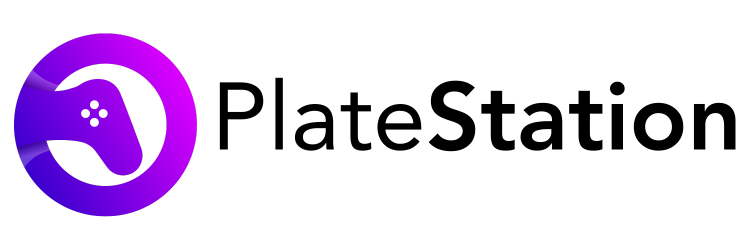PS5 Beeps But Won’t Turn On? PS5 3 Beeps Meaning?
As much as we all love gaming on our PS5s – we have to admit that certain technical issues in the device can be very annoying. One such issue is when your ps5 beeps but won’t turn on. If you have ever faced such an issue or are currently facing it, you should not get worried as it is a fairly common occurrence and usually can be fixed easily.
There are several reasons why your PS5 might be beeping. All the major causes for this behavior of your device are listed in this article along with how you can go about fixing it.
Causes for PS5 beeps
There can be different causes if your ps5 won’t turn on but beeps. However, they largely depend upon the way the beep is occurring and its frequency. Here are some of the most common types of PS5 beeps and the possible causes behind them.
1. PS5 3 beeps in a row
The beep sound in PS5 is an indication of a wrong step taken while operating the device. Hence, if you ever push a button that is irrelevant to the step you wish to take while operating the device it results in ps5 beeping 3 times.
For instance, say you want to play a game on your PS5. However, instead of pushing the power button to turn it on you push the disc eject button (which is located very close to the power button). This would make the PS5 beep thrice in a row.
2. Constant beeping
There is another kind of beeping that some users witness in their PS5 – the constant beeps that last up to a few seconds. It can be due to a variety of reasons, and the major ones are as follows:
- Graphically overburdening games: if your device is overheated due to playing graphically demanding games, your console demands way more power to keep up. This results in a fairly less amount of power supply to your PS5, which causes the device to beep constantly.
- Low quality of UPS: another reason why your PS5 might be beeping constantly is the low quality of your connected UPS. This makes the power supply to the PS5 less as compared to the console, which makes the device struggle to match up to the capability of the console while gaming.
Why does PS5 beep but not turn on?
Now that we are clear with various reasons why PS5 beeps, it is now time to move on to why your PS5 is not turning on while emitting such sounds. Here is a list of possible explanations behind this issue:
1. Faulty power supply
One of the most common reasons behind PS5 beeping but not turning on is a faulty power supply. It could be due to an outlet that does not work as effectively as it should, problems with the cable of the power system, and so on.

However, it is very easy to resolve. All one needs to do is switch to another power outlet. If the problem persists, then switching the power brick and cable is a wise decision since there are chances that they are the reason behind the hampered functioning.
2. Faulty motherboard
A damaged motherboard leads to your PS5 emitting beeping sounds too. If you can recollect spilling something (probably liquid) over your gaming device, then there are chances that your motherboard is damaged.

In such a case, it is best to let the motherboard dry and then attempt to restart the device. If the problem persists, professionals should be contacted to help as it cannot be fixed by untrained people.
3. Damaged power button
While it is true that certain technical aspects can lead to your ps5 beeping continuously or thrice, sometimes the issue can be as simple as the power button is at the fault. If the power button of your device is damaged, then the PS5 would not turn on.
However, it will emit a beeping noise. In such a case, it is best to contact a trained professional to deal with the issue.
4. Overheating
Like many other issues, the beeping sound from your PS5 might be due to the very common culprit – overheating. PS5 Overheating happens due to a variety of reasons, such as gaming for irrationally long hours or accumulation of dust. Here, the latter might be the reason behind overheating of your console which further gives rise to the annoying beeps from your device.
It is very common for PS5s to get overheated when the vents of this device are blocked with dust. In such a case, it will get extremely hot when you are switching the device off. However, when it is time to turn on the PS5 to the game – it will not turn on and only emit beeping sounds.
Solutions for PS5 beeping but not turning on
Now that we possess all the prerequisites required to understand PS5 beeping noises, let us move to solutions. Here are some that you might want to try out before calling a professional if your ps5 beeps and turns off:
- Reboot: press the power button for about 15 to 20 seconds to manually reboot your PS5. If it does not turn on normally by doing so, move on to the next solution.
- Fix power supply: it is necessary to make sure that the power outlet, power brick, and power cables are not faulty and thus paving way for the beeps – hence switch the outlets if necessary.
- Restart: if the reboot does not work, you should try to restart your PS5 in safe mode.
- Maintain cleanliness: to prevent the accumulation of dust in the console, clean your ps5 at regular intervals so that the issue of ps5 beeps but won’t turn on goes away.
Frequently asked questions
1. How do you fix a PS5 that won’t turn on?
Ans. There are many methods to fix a PS5 that won’t turn on. You can reboot it manually, restart it in safe mode, check the power supply, look for a damaged motherboard, and so on. If the problem persists, one should contact a professional to fix it.
2. Why does my PS5 beep then turn off?
Ans. Your PS5 might beep and turn off due to several reasons, such as pressing the wrong button while switching it on or a faulty power supply.
3. What do 3 beeps mean on PS5?
Ans. The ps5 3 beeps mean that you have pressed the wrong button while turning the device on.