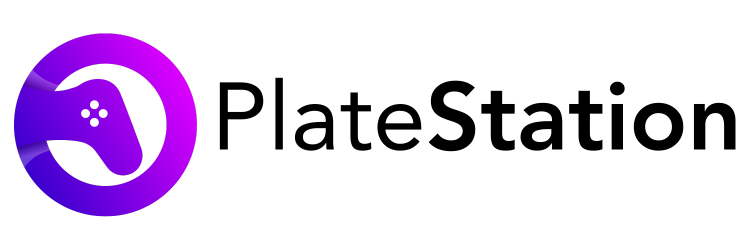How to Upgrade Ghost of Tsushima from PS4 to PS5?
Since the Director’s Cut is now available, you’re probably curious about how to get it or how to upgrade Ghost of Tsushima from PS4 to PS5. You want to experience Ghost of Tsushima in high graphics on your PS5. There is no doubt that Ghost of Tsushima is a masterpiece and if you want to upgrade Ghost of Tsushima from PS4 to PS5, here is a guide.
Also Read: How to Update PS5 Controller
If you currently playing the standard version on PS4, you should be able to buy the Director’s Cut on PS5 for $29.99/£24.99. You’ll need to re-download the game and any extra game files on your PS5, so make sure you have enough space on your internal SSD.
The Ghost of Tsushima PS4 disc must be placed into the PS5 to upgrade the game.
Ghost of Tsushima: Director’s Cut additions with new upgrade:
- New Iki Island expansion
- Haptic feedback on DualSense controller (PS5 only)
- Adaptive Triggers (PS5 only)
- Native 4K resolution (PS5 only)
- 3D Audio enhancements
- DLC items
How To Upgrade Ghost Of Tsushima From PS4 To PS5?
The Director’s Cut adds the new Iki Island sector to the main game. When played on PS5, it improves quality of life, visuals, and performance. Those who don’t already have Ghost of Tsushima can purchase the official Director’s Cut for PS4 or PS5. Those who already own the PS4 version of the game can upgrade without paying full price for the updated release. Here are some easy steps.
- If you are new to the game, purchase Ghost of Tsushima Director’s Cut for $69.99.
- If you have Ghost of Tsushima on PS4, upgrade for PS5 using PS5 store for $29.99.
- If you own Ghost of Tsushima Director’s Cut on PS4, an upgrade option will be available from the PS5 store for $9.99.