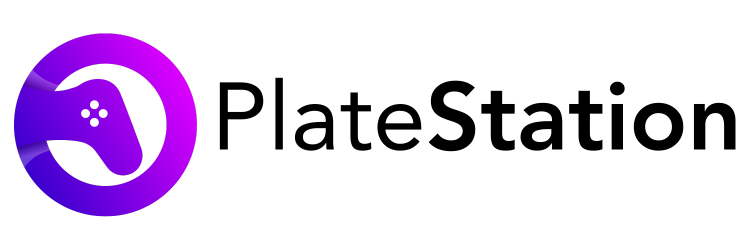How To Fix the PS5 Controller Drifting Problem Easily?
While the PS5 is one of the most popular gaming consoles out there in the market today, there are a few issues that need to be resolved within it at times. One such issue is the problem with the controller drifting, and this article shall look at solving the same.
PS5 controller drifting issues are very common and usually do not imply an underlying issue, but it needs to be fixed so that your gaming experience is not hampered. In this article, we will be taking a look at what causes your PS5 controller to drift and the best troubleshooting methods for the same.
What is the PS5 Controller Drift?
As the name suggests, the issue of PS5 controller drift points to the fact that your gaming controllers may be moving or “drifting” without your commands being released. This problem may arise very subtly, which is why it is difficult to know that this issue exists in its early stages.
While you may disregard the issue considering that maybe your aim was not good enough, it may be your controller drifting that is causing your gameplay to not be as good as it normally is. In such cases, it is best to fix it as soon as possible to game effortlessly and without any external disturbances.
Causes for PS5 Controller Drifting
Before moving on to the solutions for this problem, it is very important to know the causes behind it arising in the first place. This assessment would allow you to see what triggered the drift and how to not let it happen again in the future. Some of the common causes for PS5 controller drifting are:
- Software bugs
- Issues with the hardware
- Accumulation of dirt within the controller
- Warping joystick sensors
- Wear and tear
How to Fix PS5 Controller Drifting Issue
Now that we are clear with what the issue of PS5 controller drifting is and the various causes behind it, we shall move on to the main content of this article – how to go about fixing this problem. While there are several troubleshooting methods, you should try out the ones mentioned below for effective results:
1. Update PS5 Controller
While your PS5 and its controller should update automatically, sometimes it fails to do so. In such cases, a drift might occur which hampers your gaming experience. To fix it, it is best to manually update your PS5 controller and keep its firmware up to date with the latest releases.
To manually update your PS 5 controller’s firmware, make sure that a strong network connection is established. To do so, open your PS5 and head over to settings. Here, go to the tab of ‘networks’ and toggle over to ‘settings’. There, you would find an option of ‘connect to the internet’. Click on that.
Once a strong internet connection is established, you should start the process of updating your PS5 controller’s firmware. To do so, follow these steps:
- Launch the PS5 homepage and head over to your profile icon.
- Next to that icon, you will be able to see a ‘settings’ tab. Click on that.
- Toggle over to the tab of ‘accessories’.
- From there, choose the option of ‘controllers’.
- Here, you will find an option for ‘wireless controller device software. Here, you can begin the process of updating the firmware.
2. Update Your PS5
The blame for your PS5 controller drifting can be put on outdated PS5 software too. If you feel that your PS5 has not been updated for quite some time now, it is best to do so manually to ensure that all the previous bugs get resolved through this process.
To update your PS5 manually, follow these steps carefully:
- Launch your PS5 and head over to settings.
- From there, choose the option of ‘system’ and then toggle over to ‘system software.
- From that tab, you can now see an option for ‘system software update and settings. Click on that tab.
- Click on the option of the update system software, and select update using the internet.
3. Adjust Trigger Effect Intensity
If updating the controller and PS5 is not solving the issue of your controller drifting, it is a smart decision to lower the trigger effect intensity. This would allow you to reduce drifts as much as possible. To adjust trigger effect intensity to a lower amount in your PS5, follow these steps carefully:
- Launch the homepage of PS5.
- Hover over to the settings tab. Click on it.
- Search the option of ‘accessibility’ in that section.
- Toggle over to ‘controller’ and head over to adjust the trigger intensity to a lower amount.
- Apart from lowering the trigger effect intensity, you can also disable haptic feedback.
Frequently Asked Questions
1. Do PS5 controllers have drift problems?
Ans. Yes, it is common for PS5 controllers to have drift problems.
2. Is controller drift covered by warranty PS5?
Ans. Yes, you can get your PS5 repaired by warranty if your period to do so has not expired yet.
3. How long does a PS5 controller last before stick drift?
Ans. It is believed that a PS5 controller can last about 400 hours before stick drift.
4. Why do PS5 controllers get stick drift?
Ans. Dirty controllers, outdated software, and high trigger effect intensity can lead to PS5 controllers getting stick drift.
5. How long is the PS5 controller warranty?
Ans. The warranty of the PS5 controller is about 1 to 2 years depending upon the area that you live in.
Conclusion
PS5 controller drifting problems are not a rare occurrence and can be fixed very easily. Apart from following the above steps of troubleshooting methods, you should also consider cleaning your controller properly as the accumulation of dust and dirt often leads to drifting.
However, if no solution works out in your favor then it is best to either replace your controller in servicing or buy a new one. You can also call customer care service for help. Hopefully, this article will provide you with effective solutions to deal with this issue easily.