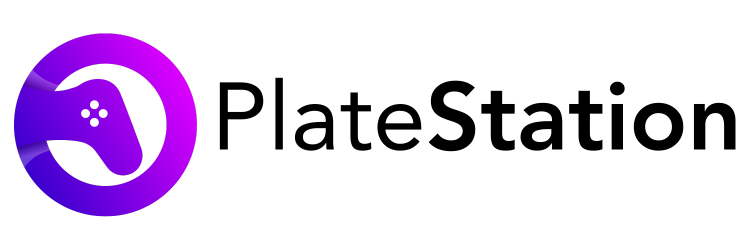Can You Connect AirPods To PS5?
Apple AirPods are wireless headphones that connect to the iPhone, iPad, and Apple Watch via Bluetooth. If you are using Apple devices for a long time then you know how easy to connect all Apple devices together.
Now if you are an AirPods user and a gamer too, then you really couldn’t ask for a more convenient headphone except AirPods. But does PS5 supports AirPods?
There are many high-quality headphones are available in the market with great sound and features. But why does someone wants to use AirPods with PS5?
The answer is simple. AirPods are easy to use and you can easily connect it with all your Apple devices including Macbook, iPad, and iPhone too.
Here in this article, we will share every detail about AirPods and Playstation connection. Also, we will share how to connect AirPods to PS5.
Can You Connect AirPods To PS5?
A lot of AirPods users are asking if they can use AirPods with PS5 or not? Here is a complete guide to connecting Apple AirPods with Playstation 5.
How to connect AirPods to PS5
First, note that PS5 doesn’t support Bluetooth. This means you can’t simply pair it with your AirPods just like iPhone and Macbook pairing. So we have to do something else.
Method 1: Get a Bluetooth adapter
First, we have to solve the Bluetooth-related issue because, without it, we can’t pair AirPods with PS5.
You have to use a Bluetooth adapter. Make sure you choose the right Bluetooth adapter for your PS5.
Pair your device via the adapter
Put your Bluetooth adapter into pairing mode. To do this, read the manual of that particular Bluetooth Adapter.
With this, also put your AirPods in the pairing mode.
Now it’s time to connect your AirPods with Bluetooth Adapter.
Now hold down the AirPods case button until the adapter says, connected.
Do not connect your AirPods directly to the PS5 as it won’t support it. So by using Bluetooth Adapter, you can easily connect your AirPods with your PS5.
I can’t hear any sound – what’s going on?
If your AirPods are connected but you are unable to hear any sound then follow these steps.
First, you have to set your new AirPods as a default audio output source. So go to PS5 Settings and then go o Audio. Change the audio output source to AirPods.
Should I connect AirPods to PS5?
We have shared how to connect your Apple AirPods with the PS5 but should you do it or not?
Well, the answer is simple. It depends on you.
The only problem is, that you can’t use your microphone if you are using your AirPods. Because your AirPods are connected with the Bluetooth Adapter, not the PS5 directly, the issue occurs.
Another issue is, that you will face some audio delay issues.