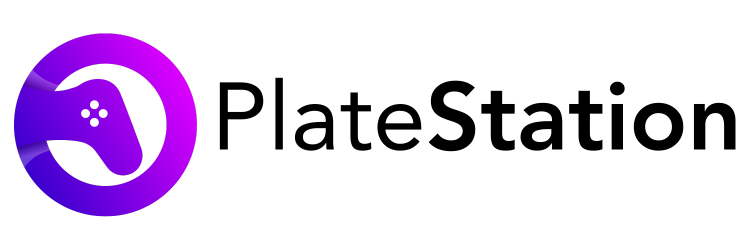Looking for PS5 Like GPU? This is What You Need to Know
You’ll need a powerful GPU if you’re a gamer looking to build a high-performance gaming PC that can rival the Sony PlayStation 5 console. The PS5’s custom AMD RDNA 2 GPU is capable of delivering stunning visuals and fast performance, so you’ll want to find a PS5 Like GPU that can match or exceed these capabilities.
In this article, we’ll take a look at some of the key features to look for when selecting a PS5 like GPU.
PS5 Technical Specifications
Before we jump to the main topic, let’s go through some key features of PlayStation 5:
- CPU: AMD Zen 2-based CPU with 8 cores at 3.5GHz (variable frequency)
- GPU: AMD RDNA 2-based GPU with 36 compute units at 2.23GHz (variable frequency)
- Memory: 16GB GDDR6/256-bit memory interface
- Storage: Custom 825GB SSD with a 5.5GB/s raw read bandwidth
- Expandable Storage: NVMe SSD Slot (not currently active, but future firmware update will enable it)
- Optical Drive: 4K UHD Blu-ray drive
- I/O Throughput: 5.5GB/s (Raw), Typical 8-9GB/s (Compressed)
- Audio: Tempest 3D AudioTech
- Maximum Resolution: 8K (requires compatible display)
- HDR: HDR10
- USB Ports: 2x USB 3.1 Gen 2, 1x USB 2.0
- Network: Ethernet (10BASE-T, 100BASE-TX, 1000BASE-T), Wi-Fi 6, Bluetooth 5.1
- Dimensions: 390mm x 104mm x 260mm (15.4in x 4.1in x 10.2in)
- Weight: 4.5kg (9.92lbs)
These specifications demonstrate that the PS5 is a powerful gaming console capable of delivering stunning visuals and fast performance. Its custom CPU and GPU allow for advanced features such as ray tracing and variable-rate shading, while its high-speed SSD allows for fast load times and improved gameplay. The PS5’s audio technology also delivers immersive 3D audio, and its network capabilities provide for fast and reliable online gaming.
Architecture
The ps5 GPU chip is a custom AMD RDNA 2 GPU that features 36 compute units and a clock speed of up to 2.23 GHz. It also supports hardware-accelerated ray tracing, variable-rate shading, and other advanced features allowing stunning visuals and fast performance.
When selecting a GPU for your gaming PC, you’ll want to look for a model that features a similar architecture and capabilities.
Some of the top options on the market today include the NVIDIA GeForce RTX 30 series and the AMD Radeon RX 6000 series. Both of these GPU families offer advanced ray tracing capabilities, high clock speeds, and plenty of compute units for fast performance.
Memory
The PS5 features 16GB of GDDR6 memory, which is split between the GPU and the system’s CPU. This high-speed memory is essential for delivering fast load times, smooth performance, and stunning visuals.
When selecting a GPU for your gaming PC, you’ll want to look for a model with plenty of high-speed memory.
Most modern GPUs offer GDDR6 memory, but you’ll want to pay attention to the memory clock speed and the amount of memory available. For example, the NVIDIA GeForce RTX 30 series offers up to 24GB of GDDR6X memory, while the AMD Radeon RX 6000 series offers up to 16GB of GDDR6 memory.
Power Consumption
The PS5 is a powerful console that requires significant power to operate. When building a gaming PC with a PS5-like GPU, you must ensure that your power supply can handle the load. Most high-end GPUs require a minimum of 650 watts of power, with some models requiring even more.
You’ll also want to pay attention to the power consumption of the GPU itself. GPUs with higher clock speeds and more compute units tend to require more power, so you’ll need to ensure that your power supply can deliver enough wattage to keep everything running smoothly.
Cooling
The PS5 features an advanced cooling system that combines liquid metal and a large heatsink to keep the system cool during heavy usage. When building a gaming PC with a PS5-like GPU, you must ensure adequate cooling to prevent overheating.
Most modern GPUs, such as fans or liquid cooling systems, feature their own cooling solutions. You’ll want to ensure that your chosen GPU offers effective cooling and that your PC case allows for adequate airflow.
Price
The PS5 is a high-end gaming console that comes with a high price tag. When building a gaming PC with a PS5-like GPU, you must be prepared to spend significant money. Most high-end GPUs cost several hundred dollars, with some models costing over $1,000.
You’ll need to consider your budget when selecting a GPU and ensure that you have enough funds to purchase all the other components you’ll need for your gaming PC.
PS5 GPU vs GTX 1070
The PS5 GPU is more powerful than the GTX 1070. The PS5 GPU is based on the RDNA 2 architecture and has 36 compute units, while the GTX 1070 has 16. Additionally, the PS5 GPU supports advanced features such as ray tracing and variable-rate shading, which are unavailable on the GTX 1070.

FAQs
Q. How strong is the PS5 GPU?
A. The PS5 GPU is quite strong and capable of delivering high-quality graphics with advanced features such as ray tracing and variable-rate shading. Based on the AMD RDNA 2 architecture, it features 36 compute units at 2.23GHz, providing a maximum GPU power of 10.28 teraflops.
Q. Will PS5 graphics look good on 1080p?
A. Yes, the PS5 graphics will still look good on a 1080p display. However, the console is designed to deliver the best gaming experience on a 4K display. Some games may offer a performance mode that prioritizes higher frame rates over resolution, which could also benefit those playing on a 1080p display.
Q. Which GPU is comparable to PS5?
A. AMD’s Radeon RX 6800 graphics card is considered the closest GPU to PS55 in terms of performance. Both use the RDNA 2 architecture, and the RX 6800 has similar specifications to the PS5 GPU with 60 compute units and a maximum GPU power of 13.9 teraflops.
Q. Can you put a PS5 GPU in a PC?
A. No, putting a PS5 GPU in a PC is impossible. The PS5 GPU is custom-built for the console and is not compatible with PC components or architecture. However, other AMD RDNA 2-based graphics cards are available for PCs that provide similar performance capabilities.
Conclusion
Building a gaming PC with a PS5 like GPU is a great way to enjoy high-performance gaming on your own terms. When selecting a GPU, you must consider factors such as architecture, memory, power consumption, cooling, and price to ensure you get the best possible performance for your budget. By doing your research and selecting a GPU that meets your needs